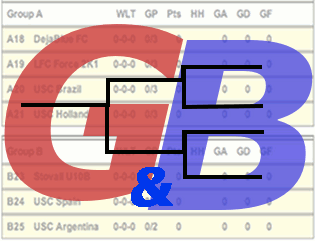
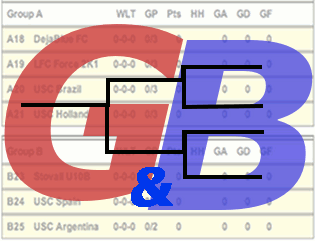
The TD Builder is a set of web pages used be used to construct a "Tournament Definition" (TD). The Tournament Definition includes sections for describing the locations used in the tournament, the divisions, groups, and teams in the tournament, and the schedule for the tournament. The TD can be can be imported directly into a Groups & Bracket tournament or used externally, copying the team assignments and schedule into a spreadsheet.
TD Builder is a recent addition to the G&B so there are areas that can be improved. It can also be imported into G&B where the Time Map and Opponent Maps can be used to check for scheduling errors. Send comments and suggestions to tkonantz@gmail.com.
The Start page is used to enter the tournament name and similar information. It can be used to clear previously entered information. In the future, it will be expanded to include other information, such as contact emails for error reports.
"Locations" is used to identify locations that will be used in the tournament. The Ref. Name is a short version of the field name that is used in the schedule. It should be short and must be a single word. "Name" refers to the public name of the location. The Ref. name will not be public unless it is not specified, in which case the Name will be set to the Ref. Name.
Lat/Lon refers to the latitude and longitude of the location and "Long Name" is a just that. "Orange Beach Sportsplex" is an example. Both are used by the "Directions" page and both can be ignored while generating the main tournament schedule.
"Set Location Colors" associates a color with a location. It is most useful in a single division tournament because the matches in the schedule will be color coded by location. A color may be set by clicking inside a "colors" box and clicking on the desired color, or by entering a color code directly.
"Set Divisions" defines the divisions for the tournament. Internally all divisions are specified in the common "Under Age>/Gender" form, such as "U19B" or "U17G". The division ID is not public. The public name can be anything, though shorter names tend to look and work better. For example, U19B can be named "Boys" and U19G named "Girls". U19B and U18B can be named "Varsity" and "JV". The "Long Name" is a longer name. It defaults to the short name so it can be left empty. Within a G&B web site the short name is used where space is more constrained and the long name is used on other places.
"Set Division Colors" is used to set color codes that will be used in a multiple division schedule. Colors are set the same was as they are in "Set Location Colors".
"Set Teams" has two related functions. Team names are specified for each division, grouped by group letter (currently A-F). The actual team names are not essential to most of the process, but specifying the number of teams in each group in each division is essential. ID numbers can be specified for each team, group, and division, though they will be generated automatically if not specified. In addition, if the same IDs are specified for different divisions, the IDs will be adjusted to avoid collisions. Most commonly the group designation, A-F, is entered optionally followed by an ID number, which is followed by a a list of the teams in that group, one per line. This process is repeated for each group in each division.
The remaining pages simplify the most complicated part of tournament setup, scheduling. The preceding pages serve to support this activity. There are four parts to the process.
The "Gen_Matches page uses the number of teams in each group within a division to define a grid. By default, matches are defined so that each team plays every other team in its group. Intergroup games can be added either as group games or single-elimination games. This page is the heart of the TD Builder and is described in detail in "Gen_Matches_Info". It is applied to each division separately.
Game slots is used to define which fields are available when. It can be a a simple list of times and locations, but game slots will often be specified as a range of times followed by the time between games, followed by field reference names.
The SE/C page is used to add, delete, and modify configure single elimination and consolation games. While neither are used for group ranking, only single elimination game appear in the bracket.
"Assign" is used to assign a match to a game slot. Initially all defined matches appear on the left with the game slots on the right. Matches are assigned by dragging them to a game slot.
There are a couple of ways to use the TD. The schedule and team IDs can be copied into an external document or the TD can be imported into a G&B tournament page. This import will modify the page to match the TD. Within the 'build' demo page, anyone can load a generated TD into a page. In most tournaments, only Tournament Directors can load a TD.
It is not accessible to guest users, but Tournament Directors can define and use multiple TDs, as well as editing past TDs. It's posible to define one TD for good weather and another for bad weather, with reduced field availability and shortened game times.
Click here for a list of videos and tours.
The TD Builder is a front for generating a Tournament Definition. Currently existing TDs must be edited directly. In the future, the TD Builder will be able to read an existing TD and can be used to modify it.
There are a few improvements in the works, but I'd like to hear suggestions or questions after you experiment with the tournament construction tools.
Send any questions, comments, or suggestions to Tom Konantz.