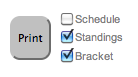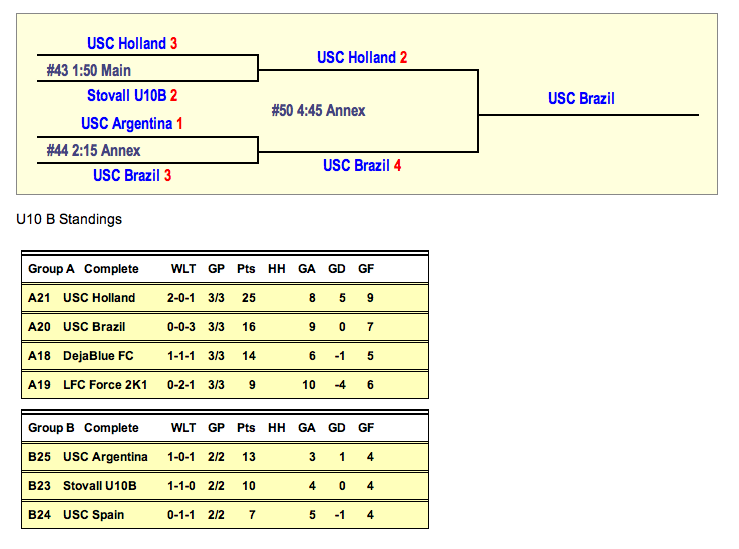Clicking the Print button will refresh the page with all extraneous elements removed for cleaner printing. The the header, the navigation bar, the print options, and the ranking criteria are always removed. The check boxes are used to select which combination of the schedule, bracket and standings is printed. The available check boxes will depend on what is on the page. For example, there will be no Bracket option if there are no single elimination games. In this example, the bracket and group standings are selected, so the schedule will not be shown when the Print button is clicked.
While most of the screen captures used in this tutorial are partial captures of the displayed page, this image shows the complete page as it would appear after clicking "Print" with "Standings" and "Bracket" selected.
The "Print Background Color" option must be set in most browsers to get the same look as the screen page, at the cost of a little color ink.
Clicking "Show Details" then "Print", will show detailed standings in the "Print" view.