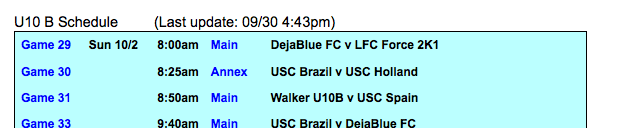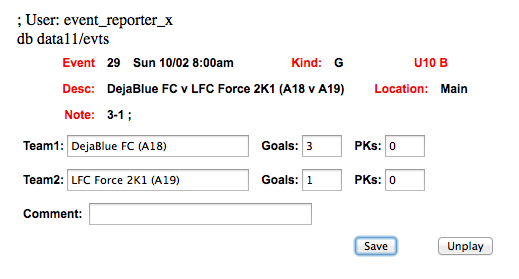Authorized "reporters" will see a slightly different view of the Schedule section. The first field, "Game #", is an active link. Clicking on this link will bring up a simple form showing the match details including date, time, location, and opponents. If results were previously entered, the Goals and PKs fields will show the previously entered values.
Game reporting is a simple as entering the goals that each team scored, after verifying that the correct game has been selected, then clicking "Save".
Assume that Game 29 resulted in a 3-0 win for the first team. Clicking on "Game 29" in the schedule, then typing "3", then "Return" will enter that result. For a 0-3 result, clicking on "Game 29", then "tab", "3", "return" would do the trick. A 2-4 result would be entered as follows: "click on game#", "2", "tab", "4", "return". Group standings and bracket updates are handled automatically.
PKs (or Kick from the Mark) can be entered as well. Assume that the teams tied 2-2, then team 1 won with a 5-2 result. Click on the game number, then enter either 3 or 2, for the first team's goals for, followed by "tab", "2", "tab", "5", "tab", "2", "return".
The Notes field is for short comments, such as "Called at halftime due to weather", or "Cancelled". On single elimination games, it can be used to show the original opponents. For example, if game 43 pairs A-1 and B-2, the actual team names are shown as opponents, but "A-1 v B-2" in the notes field shows that the opponents are the group A winner and the second place group B team.