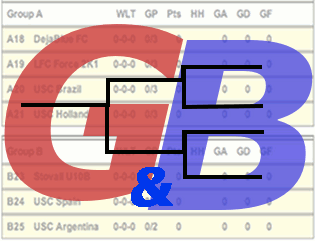
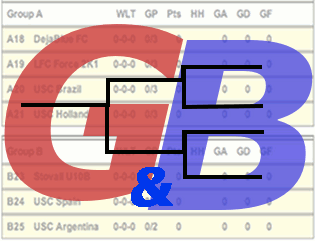
Specify one division. u18b a3 b c load U18B // Loads u12g 21 a4 b4 // current matches u17b 11 a5 u15b a3 b3 c3 clear
There is a page that covers the functions in detail, Gen Matches Info, though some of the information is obsolete. Specifically, the parts that cover assigning Team IDs is no longer accurate. Now that capability is handled by the Gen Teams page. The Gen Matches Info page is best viewed with a very wide window.
The "Division Parameters"section is new and not covered in the other page. Clicking on a "Parameters" link will generate that group games for that division based on inputs on the "Teams" page.
Send questions and comments to tom@soccer-tournament.us
Help